SharePoint Site Content
Connect SharePoint Site Content

Make sure you already completed the SharePoint authentication
Create Vibe Slides
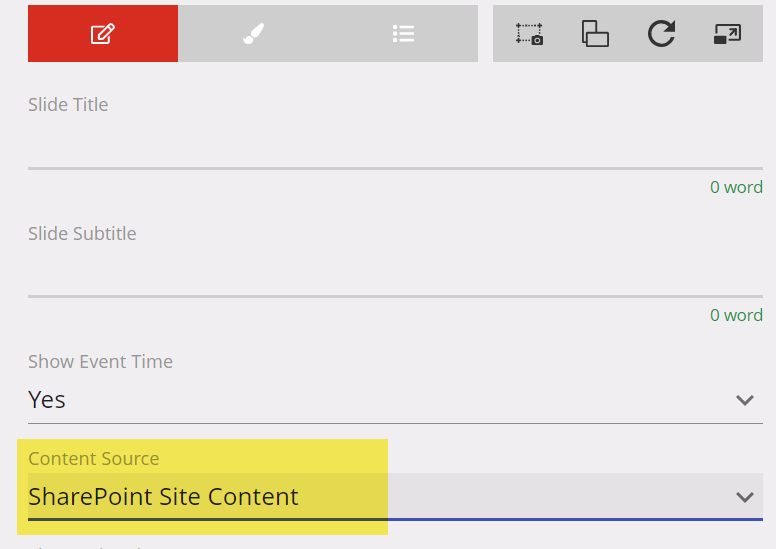
Display SharePoint site page content directly on-screen.
- In the Vibe Admin Console, go to Add-On Modules > SharePoint API > Settings
- Under the SHAREPOINT SITE CONTENT tab:
- Click [+ NEW SHAREPOINT SITE GROUP]
- Enter a unique group name and click [SAVE]
- Under the Group Name heading on the left, select your saved group from the list
- Click [+ ADD SHAREPOINT SITE]
- In the pop-up:
- Enter the SharePoint Site URL in the URL field
- Select Page Content as the content type
- Apply filters (Page Type, Number of Items, etc.) as needed
- Click [OK] then [SAVE]
Once saved, it may take 10–15 minutes before SharePoint content becomes available for use in slides.
Create Vibe Slides
Set the Content Source to SharePoint Page Content and wait for the slide editor refresh.
Announcements
Digital Signage Screen Maintenance
A blank screen is more than a technical issue — it’s a communication gap. Your digital screens play a key role in workplace communication — sharing updates, celebrating wins and building culture. They don’t need constant attention, just a bit of ongoingHow to Use Custom Feeds (RSS) in Templates
It’s not new — but it’s one of Vibe’s most underused superpowers! With Custom Feeds (RSS), you can automatically pull live content — such as news, blogs, or job listings — straight from external websites into your Vibe templates. Just choose a templateSmart Update: Advanced Scheduling
We’ve completely re-developed Vibe's Advanced Scheduling feature to make it simpler, clearer, and more powerful. No more confusion around start/end dates and times or setting up repeats on specific days — the new UI makes it intuitive to plan and controlSports Tournament Infotainment
Get ready for the Women’s Rugby World Cup! We’ve updated our Sports Tournament Infotainment slide with fixtures and live leaderboard updates. Perfect for keeping your workplace in the spirit of the game. You'll find it in the Infotainment Category whenTemplate Design Guide
Our Template Design Guide is for external designers, we recommend reviewing it if you plan to design your own Vibe templates: 👉 Vibe Template Design Guide This guide is designed to support brand and design teams in preparing template briefs—not building